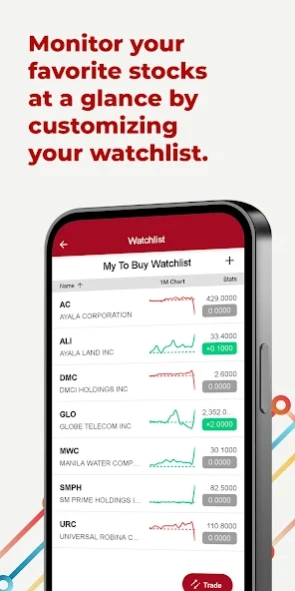BPI Trade Mobile 3.0.25
Free Version
Publisher Description
BPI Trade Mobile - The all-new BPI Trade is here. Trade up now to an upgraded BPI Trade experience.
Trade seamlessly with the all-new BPI Trade!
With the app, you can:
• Keep tabs on the market wherever you are. Check live quotes, view market summaries, and access BPI Trade research anytime, anywhere
• Create as many as 10 watchlists of stocks that are important to you.
• Send your orders in just a few taps and monitor them straight from your pocket.
• Access your portfolio, get both an overview and detailed view of your holdings, and monitor your performance.
About BPI Securities Corporation
BPI Trade is the online trading platform of BPI Securities Corporation (BPI Sec), the stock brokerage arm of the Bank of the Philippines Islands (BPI) and one of the leading stock brokerages in the Philippines.
BPI Sec is a trading participant of the Philippine Stock Exchange, Inc. (PSE), a member of the Securities Clearing Corporation of the Philippines (SCCP) and Securities Investors Protection Fund (SIPF), and regulated by the Securities and Exchange Commission (SEC) and the Capital Markets Integrity Corporation (CMIC).
Download the app and trade up to a better BPI Trade experience today.
About BPI Trade Mobile
BPI Trade Mobile is a free app for Android published in the Accounting & Finance list of apps, part of Business.
The company that develops BPI Trade Mobile is BANK OF THE PHILIPPINE ISLANDS (BPI). The latest version released by its developer is 3.0.25.
To install BPI Trade Mobile on your Android device, just click the green Continue To App button above to start the installation process. The app is listed on our website since 2024-04-18 and was downloaded 0 times. We have already checked if the download link is safe, however for your own protection we recommend that you scan the downloaded app with your antivirus. Your antivirus may detect the BPI Trade Mobile as malware as malware if the download link to com.n2nconnect.v3.bpi is broken.
How to install BPI Trade Mobile on your Android device:
- Click on the Continue To App button on our website. This will redirect you to Google Play.
- Once the BPI Trade Mobile is shown in the Google Play listing of your Android device, you can start its download and installation. Tap on the Install button located below the search bar and to the right of the app icon.
- A pop-up window with the permissions required by BPI Trade Mobile will be shown. Click on Accept to continue the process.
- BPI Trade Mobile will be downloaded onto your device, displaying a progress. Once the download completes, the installation will start and you'll get a notification after the installation is finished.